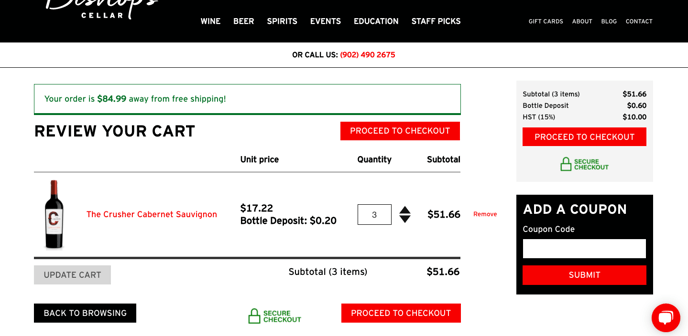How to enter a coupon code
Need help finding the coupon code field on our website?
The Add a Coupon field is found on the Review Your Cart page.
Here's to enter the coupon code:
1. Fill your cart with delicious wine, beer and spirits.
2. When you're done, click on the cart icon in the top right of your screen.
3. This will take you to the Review Your Cart screen. Type your coupon code into the Add a Coupon field and click Submit.
4. Click Proceed to Checkout to continue!
*Please note, coupon codes are offered during specific campaigns and for specific reasons.